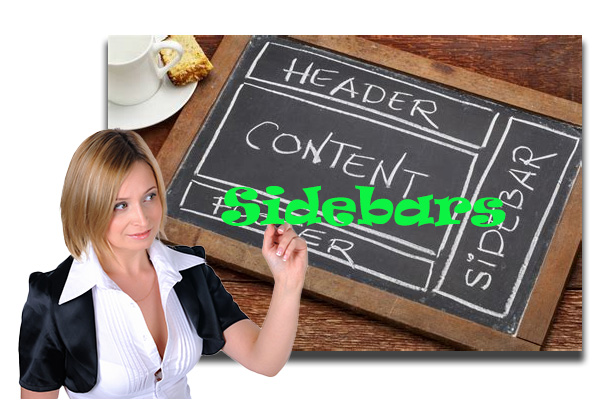Creating content has become an essential strategy for lead generation across almost all home businesses. High-quality content can attract potential customers, establish authority, and drive traffic to your website. However, many home business entrepreneurs hesitate to dive into content creation due to concerns about their writing skills. Fortunately, Grammarly is a powerful tool designed to assist bloggers and content creators in crafting polished, professional, and engaging content. Here’s how Grammarly can help you overcome writing hurdles and enhance your content creation efforts.
What is Grammarly?
Grammarly is a comprehensive writing assistant that uses advanced artificial intelligence to improve your writing. It provides real-time feedback on grammar, spelling, punctuation, and style, ensuring your content is clear, concise, and error-free. Grammarly can be used as a browser extension, desktop application, or integrated directly into various platforms like Microsoft Word, Google Docs, and email clients.
Key Features of Grammarly
- Grammar and Spelling Checks: Grammarly’s core functionality is its ability to identify and correct grammatical errors and spelling mistakes. It goes beyond basic spell checkers by providing detailed explanations for corrections, helping you learn from your mistakes.
- Punctuation and Style Suggestions: Proper punctuation and a consistent writing style are crucial for readability. Grammarly highlights issues like missing commas, run-on sentences, and passive voice, offering suggestions to improve sentence structure and flow.
- Clarity and Conciseness: Grammarly helps you make your writing more concise and easier to understand. It identifies redundant words, overly complex sentences, and vague language, providing alternatives that enhance clarity.
- Tone Detection: The tone of your content affects how readers perceive your message. Grammarly’s tone detector analyzes your writing and gives feedback on whether it sounds formal, friendly, confident, or tentative, allowing you to adjust your tone to match your intended audience.
- Plagiarism Detection: Ensuring your content is original is crucial for maintaining credibility. Grammarly’s plagiarism checker scans your text against billions of web pages and academic papers to identify any potential instances of copied content.
- Customizable Goals: Grammarly allows you to set specific writing goals based on your audience, intent, style, and emotion. This feature tailors suggestions to help you meet your objectives, whether you’re writing a blog post, email, or social media update.
How Grammarly Can Benefit Home Business Entrepreneurs
- Boosts Confidence: For many home business entrepreneurs, writing can be intimidating. Grammarly’s real-time feedback and suggestions provide the guidance needed to write with confidence, knowing your content is polished and professional.
- Saves Time: Editing and proofreading can be time-consuming. Grammarly streamlines the process by automatically identifying and correcting errors, allowing you to focus on creating engaging content rather than worrying about technical details.
- Improves Writing Skills: Grammarly doesn’t just correct mistakes; it also explains why something is wrong. This educational aspect helps you improve your writing skills over time, making you a more effective communicator.
- Enhances Professionalism: High-quality content reflects well on your business. Grammarly ensures your writing is free of errors and maintains a consistent style, projecting a professional image to your audience.
- Optimizes Content for SEO: Clear and concise writing is more likely to rank well in search engines. By improving readability and eliminating unnecessary jargon, Grammarly helps make your content more accessible to both readers and search engines.
Practical Tips for Using Grammarly
- Install the Browser Extension: The Grammarly browser extension works across various platforms, including email, social media, and content management systems, ensuring your writing is always top-notch.
- Use Grammarly in Your Text Editor: Integrate Grammarly with your preferred text editor, such as Microsoft Word or Google Docs, for seamless writing and editing.
- Set Writing Goals: Customize Grammarly’s feedback by setting specific goals related to your audience and writing style. This helps tailor suggestions to meet your unique needs.
- Review Suggestions Thoroughly: While Grammarly provides valuable feedback, it’s essential to review suggestions critically and decide which changes best align with your voice and intent.
- Take Advantage of Educational Features: Pay attention to Grammarly’s explanations for corrections to understand common mistakes and improve your writing skills over time.
Content creation is a critical component of lead generation for home businesses, but it can be daunting for those with limited writing experience. Grammarly offers a powerful solution to help you overcome writing challenges and produce high-quality content. By utilizing Grammarly’s advanced features, home business entrepreneurs can enhance their writing, save time, and project a professional image, ultimately driving more leads and growing their business. Embrace Grammarly as your writing assistant and unlock your full potential as a content creator.
4o