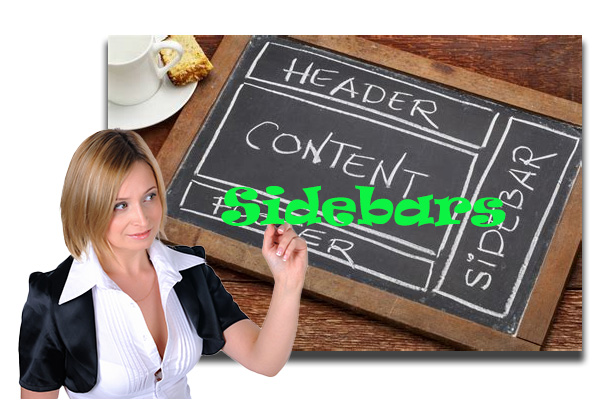When launching a WordPress site, configuring your SEO settings from day one is essential to ensure your site is optimized for search engines and ready to attract visitors. Properly setting up SEO can make a significant difference in your site’s visibility and overall success. In this guide, we’ll walk you through the crucial SEO settings to configure right from the start, including visibility settings, permalinks, and URL structures, as well as the importance of categories, tags, and recommended free SEO plugins.
1. Check Your Visibility Settings
The first thing you should do when setting up your WordPress site is to ensure your site is visible to search engines. By default, WordPress includes an option to discourage search engines from indexing your site, which is useful during development but should be turned off once your site goes live.
- Where to Find It: Go to your WordPress dashboard, navigate to Settings > Reading, and look for the option labeled Search Engine Visibility.
- What to Do: Make sure the checkbox that says “Discourage search engines from indexing this site” is unchecked. This allows search engines like Google to crawl and index your site, making it discoverable to potential visitors.
2. Set Up URL-Friendly Permalinks
Permalinks are the URLs used for your posts and pages. WordPress allows you to customize these URLs, and choosing the right permalink structure is vital for SEO.
- Where to Find It: In the dashboard, go to Settings > Permalinks.
- Best Practice: Select the Post name option. This creates clean, URL-friendly links that are easy for search engines and users to read. For example, a post titled “SEO Tips” would have a URL like
yourdomain.com/seo-tips/instead of a default URL likeyourdomain.com/?p=123.
3. Optimize Your URL in General Settings
While configuring your SEO, don’t overlook the basics like your site’s URL. It’s crucial that your site’s URL is consistent and reflects your brand.
- Where to Find It: Go to Settings > General.
- What to Do: Ensure that both the WordPress Address (URL) and Site Address (URL) fields are correct and consistent. Typically, you want these to include
https://to ensure your site is secure, which is also a ranking factor for search engines.
4. Leverage Categories and Tags
Categories and tags are essential for organizing your content and helping readers navigate your site. They also play a role in SEO by grouping similar content together, making it easier for search engines to understand your site’s structure.
- Categories: These are broad groupings of your posts. For instance, if you run a blog about digital marketing, you might have categories like SEO, Social Media, and Content Marketing.
- Tags: Tags are more specific and describe details of your posts. For example, a post in the SEO category might have tags like “on-page SEO,” “keyword research,” and “backlinks.”
Best Practices:
- Assign each post to one category to avoid duplicate content issues.
- Use specific, relevant tags to enhance user experience and SEO.
- Avoid using too many tags on a single post; 3-5 well-chosen tags are usually sufficient.
5. Install and Configure SEO Plugins
To give your site an SEO boost, it’s essential to install a reliable SEO plugin. Two of the most popular and effective free SEO plugins for WordPress are Yoast SEO and All in One SEO Pack.
- Yoast SEO: This plugin offers a comprehensive suite of tools for on-page SEO, including keyword optimization, readability analysis, XML sitemaps, and social media integration. It’s user-friendly and provides real-time feedback as you create content.
- All in One SEO Pack: This plugin is another excellent option, offering similar features to Yoast, such as XML sitemaps, Google Analytics support, and advanced canonical URLs. It’s a favorite among users who want a straightforward yet powerful SEO tool.
What to Do:
- After installing your chosen SEO plugin, go through the setup wizard to configure basic settings.
- Focus on optimizing your meta titles and descriptions, which are critical for improving click-through rates in search engine results.
- Use the plugin’s tools to create and submit an XML sitemap to Google Search Console.
Configuring your WordPress site for SEO from day one is crucial for laying a solid foundation for your online presence. By setting up visibility settings, URL-friendly permalinks, and optimizing your URLs, categories, and tags, you’ll ensure that your site is both user-friendly and search engine-friendly. Don’t forget to install a trusted SEO plugin like Yoast SEO or All in One SEO Pack to help manage your SEO efforts as your site grows. With these settings in place, your site will be well-positioned to attract and retain visitors, giving you the best chance of success in the competitive online landscape.