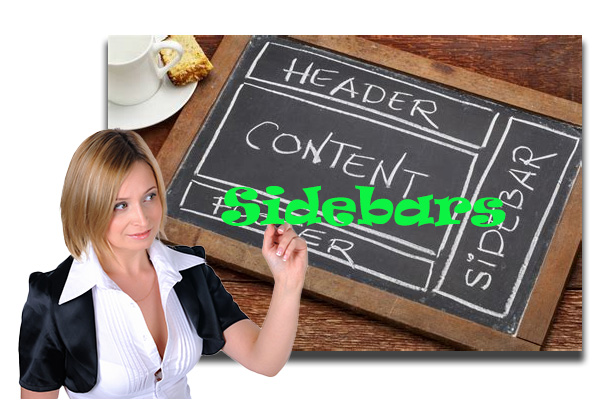If you’re running a WordPress website, understanding the concept of a sidebar and the benefits of multiple sidebar layouts is crucial for optimizing your site’s design and functionality. Sidebars can enhance user experience, improve navigation, and provide a space for additional content that can keep visitors engaged. Let’s delve into what a WordPress sidebar is and why having the ability to utilize multiple sidebar layouts is beneficial for your website.
What is a Sidebar in WordPress?
A sidebar in WordPress is a vertical column provided by a theme for displaying information other than the main content of the webpage. It is usually found to the right or left of the primary content but can also appear at the top, bottom, or even within the main content area, depending on the theme’s design. Sidebars can contain widgets, which are small blocks that perform specific functions. Common widgets include:
- Search Bars: Allow users to search for content on your site.
- Recent Posts: Display a list of your latest blog posts.
- Categories: Show a list of post categories to help with navigation.
- Social Media Links: Provide quick access to your social media profiles.
- Advertisements: Display ad banners or affiliate links.
- Call-to-Actions (CTAs): Encourage users to take specific actions like signing up for a newsletter.
The Importance of Multiple Sidebar Layouts
While a single sidebar can be useful, having the ability to use multiple sidebar layouts offers several advantages:
- Enhanced User Experience: Different pages on your website serve different purposes. For example, your blog might need a sidebar with recent posts and categories, while your contact page might benefit from a sidebar with a contact form and location map. Multiple sidebar layouts allow you to tailor the user experience to match the content and purpose of each page.
- Improved Content Organization: By utilizing multiple sidebars, you can organize your content more effectively. Specific widgets can be shown or hidden based on the context of the page, ensuring that visitors see only the most relevant information, thereby reducing clutter and confusion.
- Targeted Marketing: If you run an eCommerce site or rely on affiliate marketing, multiple sidebars allow you to display different ads or product recommendations based on the page content. This targeted approach can increase click-through rates and conversions.
- Flexible Design Options: Multiple sidebar layouts provide more flexibility in your site’s design. You can experiment with different placements and configurations to see which layout improves engagement and user interaction. This flexibility is particularly useful during redesigns or when running A/B tests.
- Customization for User Roles: If your website has different user roles (e.g., administrators, subscribers, contributors), you can create sidebars that display widgets relevant to each role. For instance, administrators might need quick access to site management tools, while subscribers might benefit from links to their profile or subscription details.
How to Implement Multiple Sidebars in WordPress
Implementing multiple sidebars in WordPress can be done through various methods:
- Theme Support: Some WordPress themes come with built-in support for multiple sidebars. Check your theme’s documentation to see if this feature is available and how to configure it.
- Plugins: Several plugins enable multiple sidebar functionality, such as “Custom Sidebars – Dynamic Widget Area Manager” or “WooSidebars.” These plugins allow you to create and manage multiple sidebars and assign them to different pages, posts, or categories.
- Custom Coding: For more advanced users, custom coding can provide the most flexibility. By editing your theme’s
functions.phpfile and using WordPress hooks, you can register additional sidebars and display them as needed.
Conclusion
Understanding what a sidebar is and the benefits of having multiple sidebar layouts in WordPress is essential for creating a well-organized, user-friendly website. Multiple sidebars allow you to enhance the user experience, improve content organization, target marketing efforts, and offer flexible design options. Whether through theme support, plugins, or custom coding, leveraging multiple sidebars can significantly impact your site’s effectiveness and overall success.
4o